In today’s landscape, threats and vulnerabilities in enterprises pose a genuine risk to business continuity. From sophisticated cyberattacks to human error and software failures, these incidents can compromise data confidentiality, integrity, and availability. Identifying these risks, applying sound security practices, and adopting solutions that strengthen technological infrastructure are key steps to protect information and enhance operational efficiency.
Below are the 10 most common threats and vulnerabilities, along with how to prevent or mitigate them from both a technical and strategic perspective.
1. Spam
Unsolicited mass email that typically floods inboxes. While often just unwanted advertising, spam can also serve as a vehicle for phishing or malware.
How to prevent or mitigate spam?
Implementing anti-spam filters and a robust network firewall help filter malicious traffic and reduce spam. In addition, keeping employees informed—so they do not interact with suspicious messages—adds an extra layer of protection.

2. Phishing
Identity spoofing (e.g., an email that appears to come from a bank) is used to trick users into revealing credentials or other private information. It is one of the most common tactics employed by attackers.
How to prevent or mitigate phishing?
Staff training and awareness are key. It is estimated that 90 % of successful cyberattacks begin with a phishing email, so training employees to detect phishing signs is critical. In addition, using email security gateways and enabling multi-factor authentication on all accounts makes phishing attacks significantly harder.
3. Malware or malicious software
Malicious programs or code that infect a system (computer, server, or mobile device) and compromise its operation. This category includes viruses, ransomware, Trojans, spyware, and others. For example, a machine infected with a rootkit grants hidden control to the attacker.
How to prevent or mitigate malware?
Using up-to-date antivirus software is essential, as these programs detect and remove malicious software. Additionally, keeping operating systems and applications current with the latest security patches reduces the risk of infection. It is also prudent to restrict the installation of unauthorized software and to maintain a firewall to block unwanted access.
4. Network scanning
An activity in which an attacker sends requests to network systems to discover potential weaknesses or open ports. For example, they may send DNS, ICMP, or SMTP requests, or perform port scans in search of vulnerable services.
Suscribe to our newsletter!
How to prevent or mitigate network scanning?
One effective measure is to deploy intrusion detection and prevention systems (IDS/IPS), which monitor the network for suspicious activity and can block malicious scans. Additionally, limit the information that the network exposes (e.g., hide or close unnecessary ports) and segment the network to confine potential scans to a limited area.
5. Packet analysis (sniffing)
Observation and capture of network traffic. With this technique, an attacker can eavesdrop on communications to obtain sensitive information (such as passwords or personal data) when data is transmitted unencrypted.

How to prevent or mitigate packet analysis?
The best defense is to encrypt communications. Using secure protocols (HTTPS, TLS, VPN) ensures that even if someone intercepts the packets, they can’t read their contents. It is also important to use secure wired or Wi-Fi networks and to educate employees to avoid connecting over open, unprotected networks.
6. Brute-force attack
A technique in which multiple automated or semi-automated attempts are made to guess passwords or access keys until the correct one is found. Attackers will try massive combinations, exploiting weak or reused credentials.
Download our free eBook → The ABC of Information Security
How to prevent or mitigate brute-force attacks?
Implementing strong password policies (e.g., minimum length, complexity, and periodic changes) and storing credentials securely helps resist these attacks. The use of password managers is highly recommended so that users maintain unique, strong passwords. In addition, enabling multi-factor authentication adds another layer—if a password is compromised, an attacker still needs a second factor to gain access. Finally, configuring temporary account lockouts after several failed attempts can help thwart brute-force attempts.
7. Privileged account compromise
Occurs when an attacker gains access to a user account with elevated privileges (e.g., an administrator account) and takes control of it. With a compromised privileged account, the attacker can perform critical actions on the system, from exfiltrating large volumes of data to disabling security measures.
How to prevent or mitigate privileged account compromise?
Strictly limit the number of high-privilege accounts and apply the principle of least privilege. This principle ensures that each user or system has only the access they need for their role, reducing potential damage if an account is compromised. Admin account usage should also be closely monitored (audit trails), and additional protections should be applied (e.g., multi-factor authentication and alerts for unusual activity). Many security breaches involve abuse of legitimate privileges, so this is a critical area of focus in enterprise security.
8. Application compromise
The exploitation of software vulnerabilities in an application to allow an attacker to compromise it. A common example is SQL injection, where a poorly coded web application lets an attacker manipulate database queries to extract or destroy information.
How to prevent or mitigate application compromise?
Adopt end-to-end secure software development practices. Implement a secure software development lifecycle (SSDLC), incorporating code reviews, penetration testing, and vulnerability analysis at every phase. This helps identify and fix vulnerabilities before they reach production. Also, keeping applications up to date with security patches and using web application firewalls (WAFs) can block known exploit attempts.
9. DoS (Denial of Service)
A cyberattack in which an attacker attempts to disable a system or service by overloading it with a massive volume of traffic or malicious requests. The goal is to prevent legitimate users from accessing the service. For example, sending thousands of requests per second to a web application until it becomes unresponsive or significantly slowed.
How to prevent or mitigate DoS?
Design infrastructure for resilience. This includes using load balancers and provisioning extra capacity to absorb traffic spikes. Firewall filters can also be configured to discard known malicious traffic. Leveraging scalable cloud services or specialized DoS mitigation services helps maintain availability. An incident response plan should specify actions for sudden service saturation, enabling a rapid reaction to minimize impact.

10. DDoS (Distributed Denial of Service)
A more powerful variant of DoS, where the attack originates simultaneously from multiple compromised systems (e.g., a botnet) coordinated to send massive amounts of traffic to the target. Because the attack is distributed across many sources, it becomes harder to contain. Examples of DDoS include SYN packet floods or amplification attacks using open Internet services.
How to prevent or mitigate DDoS?
In addition to basic DoS mitigation measures, companies should consider third-party anti-DDoS protection services (e.g., content delivery networks – CDNs with attack filtering). These services detect anomalous traffic at scale and block it before it reaches the company’s network. It’s also useful to have geographic redundancy: if one data center is attacked, the system can switch to another. Conducting periodic DDoS response tests (controlled simulations) can prepare the team to react effectively in a real-world scenario.
Towards a proactive security culture
Knowing these common threats and vulnerabilities is the first step in protecting your company. Both technical leaders and business executives must work together to make informed decisions that strengthen the organization’s security posture. The prevention and mitigation measures mentioned above—from technology to processes to training—are part of a comprehensive strategy to reduce risk.
To learn more about these concepts and access concrete best practices, we invite you to download Crombie’s eBook, The ABCs of Information Security. This eBook is an essential guide for company leaders—both technical and non-technical—and compiles the fundamental concepts and best practices for protecting a business.


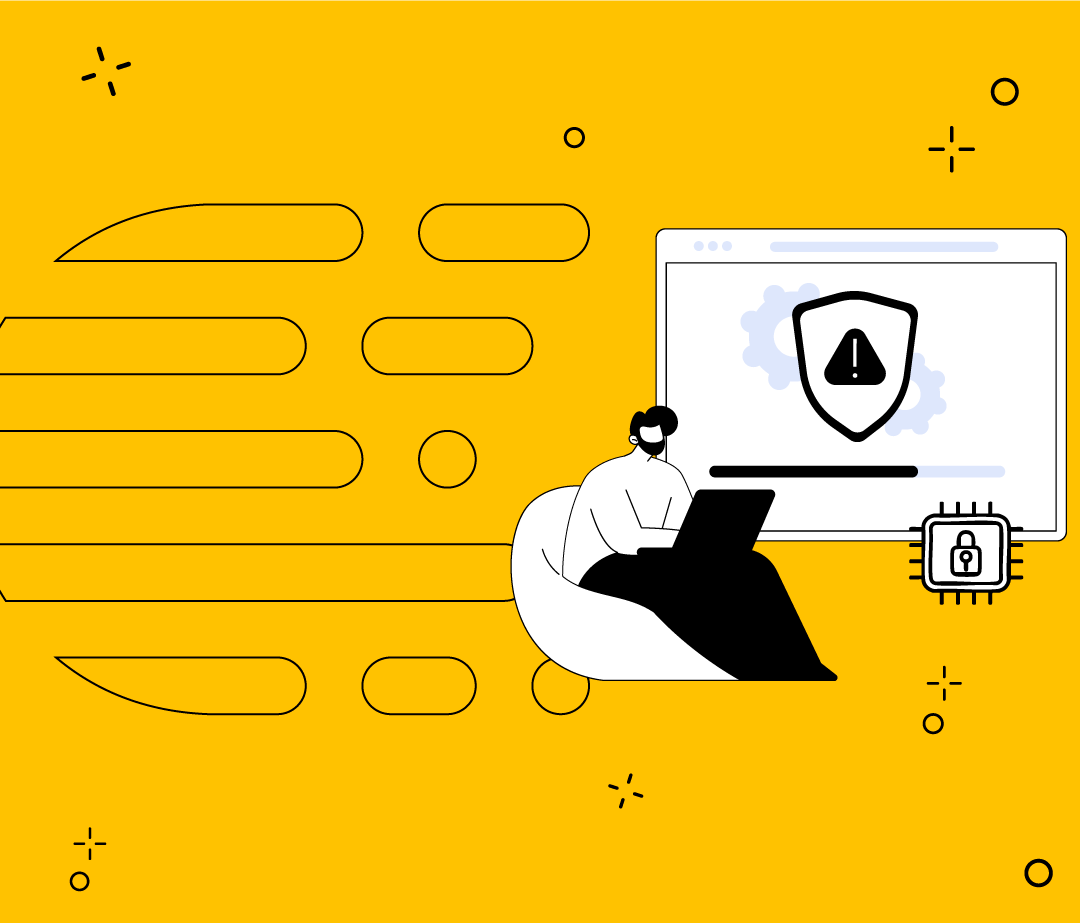
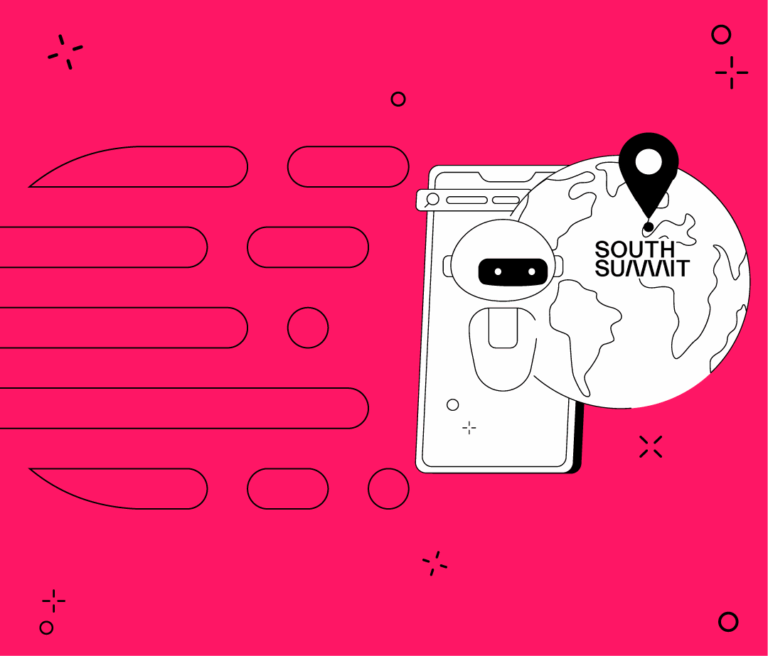
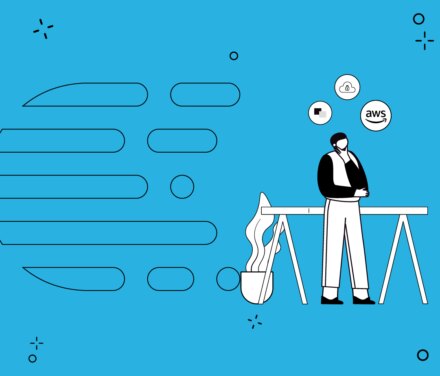
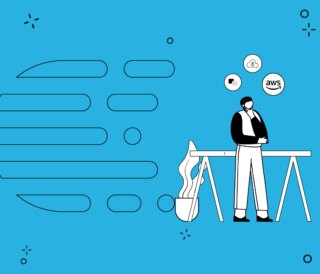
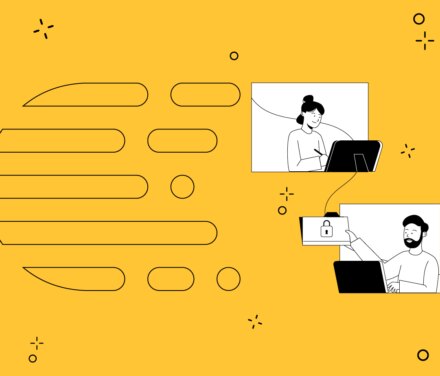
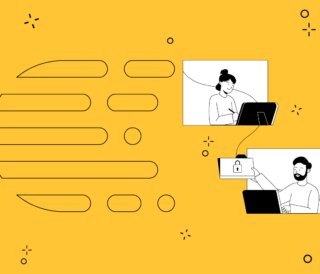


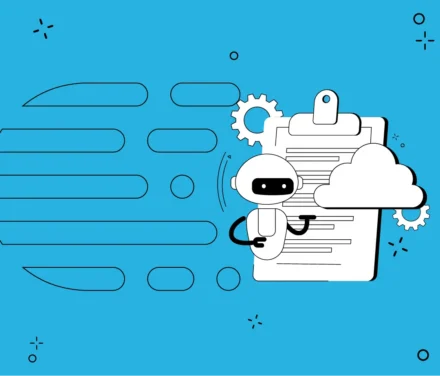
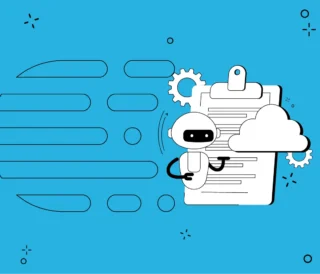
Leave a Comment